Using QR codes to help students access text being read aloud can help support comprehension and fluency. As early elementary students are still learning to decode words, listening to what fluent reading sounds like is very important. INFOhio has licensed and purchased eBooks with a read-aloud feature where students can listen to fluently read books.
Try out this example. This QR code will take students to the book Amazing Elephants, one of the Capstone eBooks. Listen to the text being read aloud. Here is the URL you would put into a QR code for students to find this book: https://www.infohio.org/document-library/item/educator-tools/?evlCode=cp1410996862.

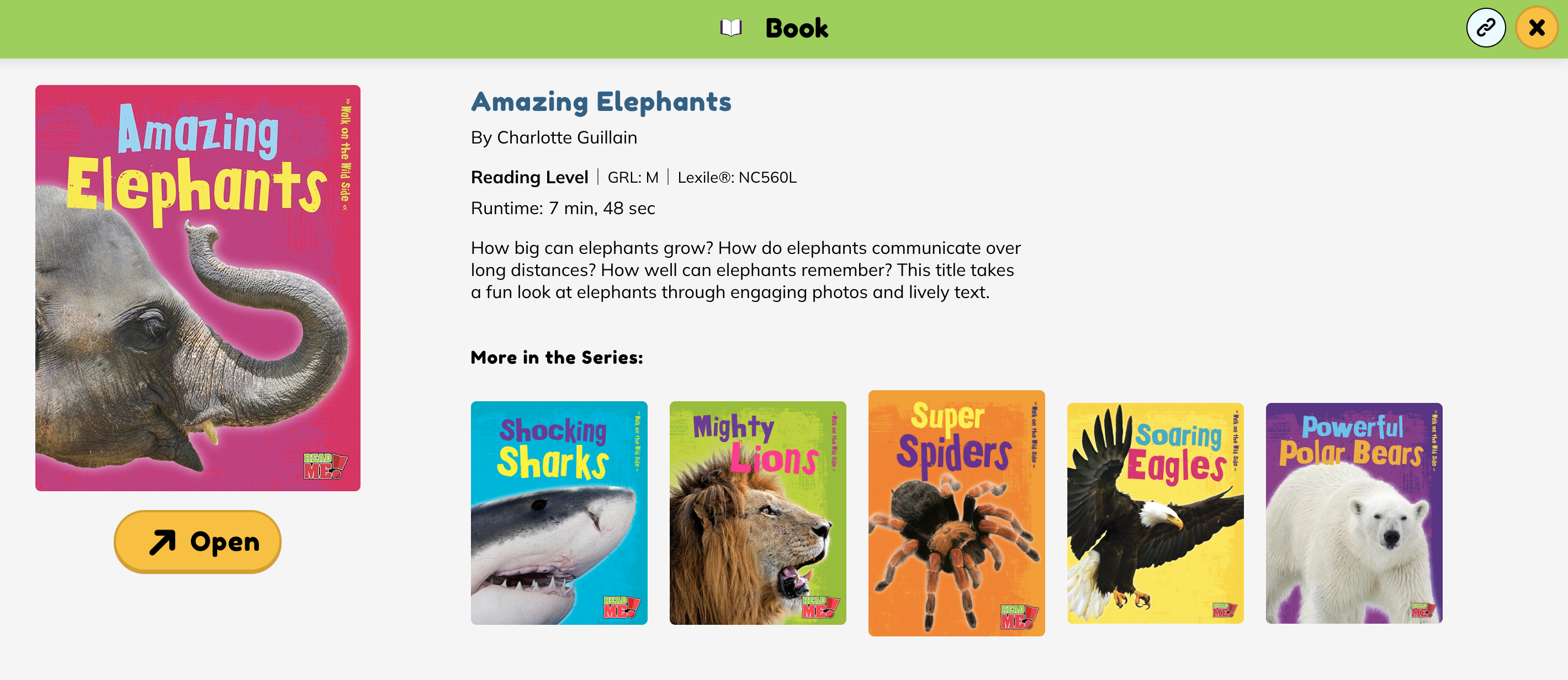
Not all read-aloud books feature human voices. Some use a robotic voice instead. Use only text samples read by human voices to help students achieve their own reading fluency. Instead, share books like the ones above with human voices that include expression, intonation, and rhythm.
The article Sharing Premium Content from INFOhio: What Link Do I Use? features directions for linking your students to eBooks and instructional materials from each INFOhio resource.
Answer the following question in the Professional Learning Book Study: Building Blocks for Tiny Techies Open Space group Discussions. Find the Chapter 9 reflection question in the Discussions tab. Reply to the thread and review other participants' responses.
Fetch is avaiable to INFOhio automated schools. If you are an INFOhio school, please log in with your school username/password using the button at the top-left corner of this page.
For more information about Fetch, please visit the Fetch information page or contact INFOhio support at https://support.infohio.org.