The author explains that “offering little ones a choice in what they read increases interest and creates stronger readers. When you provide digital texts for children to use in reading and responding to books, you give your students access to a wide range of titles, genres, and reading levels and expose them to themes, topics, and texts that they might not be able to access otherwise.”
INFOhio offers many digital eBook resources. Share these resources with your students and allow them to choose what story or book they want to read or listen to. The titles from BookFlix, Capstone Interactive eBooks, and Highlights Library all include many choices as well as an option for the text to be read aloud.
Also find storytelling resources in the Early Learning Portal under the Creativity and Play category.
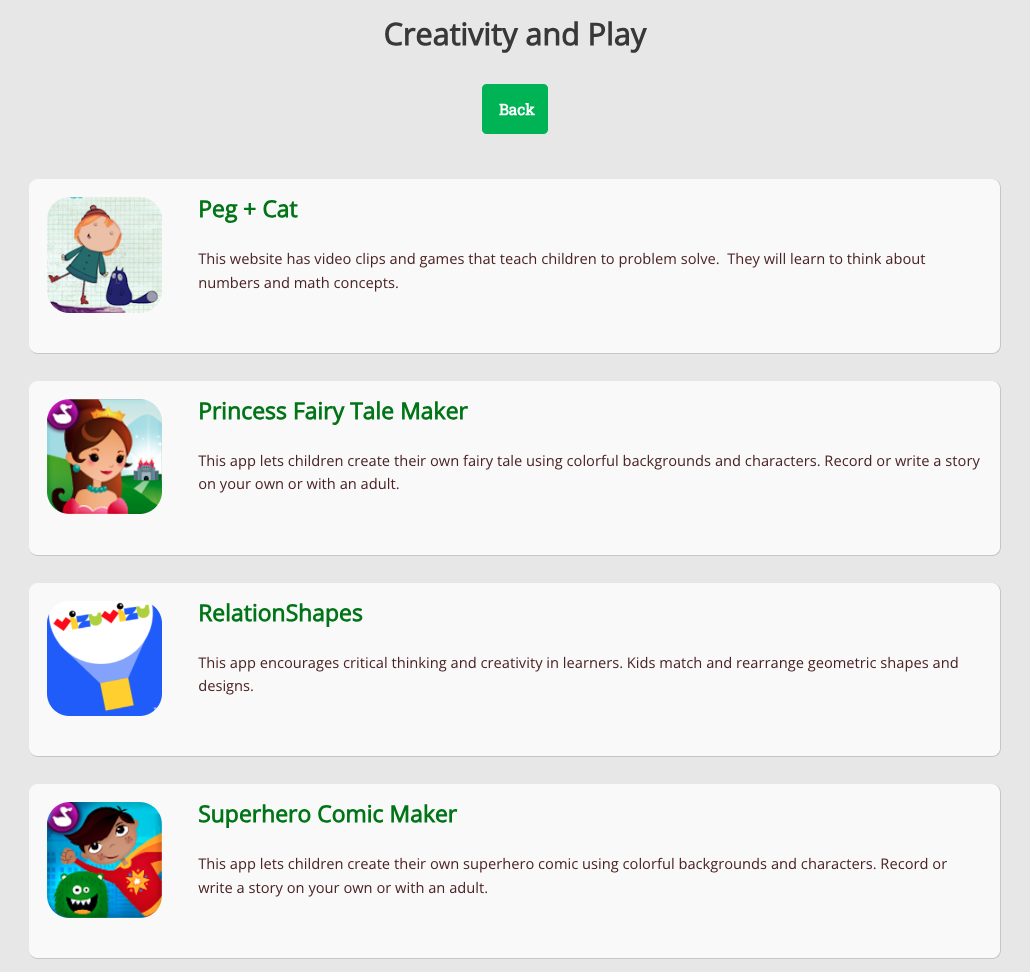
The author says the best way to help little ones respond to what they read is to, “narrow the focus by giving them a specific prompt or story element to respond to. They can describe the setting of a story, identify their favorite part of a story, or identify traits of the main character.” After students have read a story of their choice, have them create a comic with the digital tool Comic Creator. Pick a specific story element for them to create from their story, such as setting or traits of the main character.
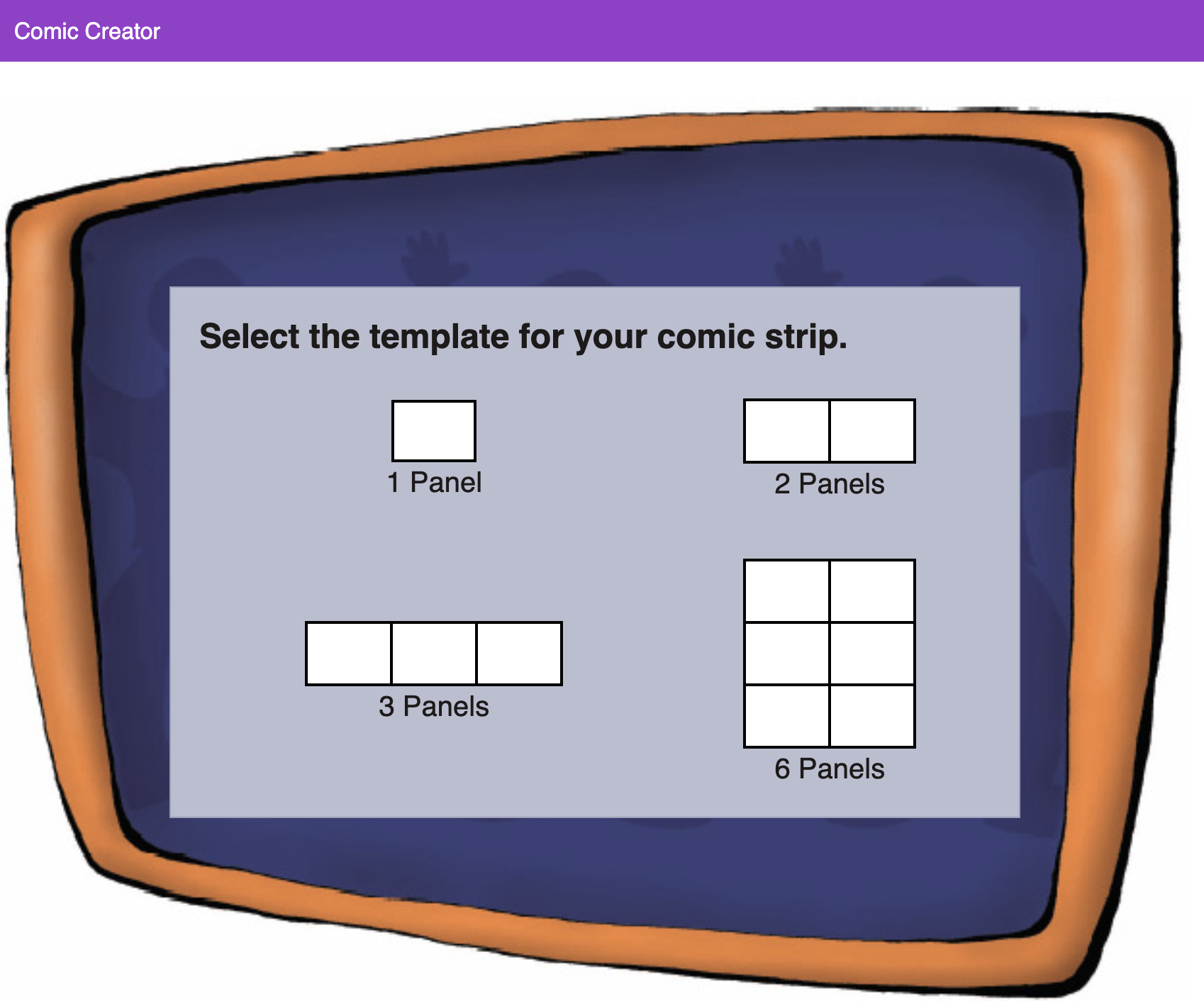
For inspiration, browse through some of the K-5 Book Nook trailers created by students. Some of them are very short and simple and are recorded using an iPad. Check out these examples from elementary students.
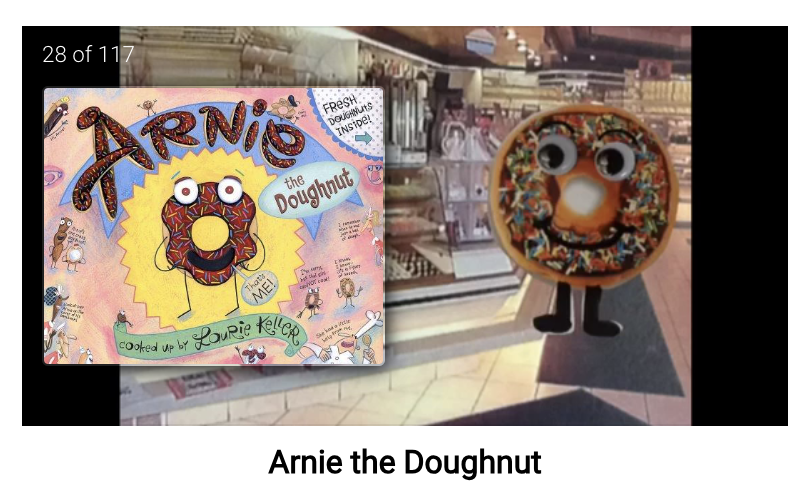
Consider the following questions:
Fetch is avaiable to INFOhio automated schools. If you are an INFOhio school, please log in with your school username/password using the button at the top-left corner of this page.
For more information about Fetch, please visit the Fetch information page or contact INFOhio support at https://support.infohio.org.