Monday, 17 May 2021
Have you ever found something from the internet that could be a perfect resource (image, video, quiz, etc.) for your class, and you spent hours trying to figure out the copyright issues with that resource? You couldn’t find any Terms of Use, and there was no author information, so you didn’t know who to contact to get permission to use it? Wouldn’t it have been nice if that resource somehow said, “I’m free to use, no strings attached, you don’t need to ask for my permission because it is already granted”?
Have you ever felt restricted by how rigid a provided curriculum was, or felt overwhelmed with the lack of an established curriculum for a course? Wouldn’t it be nice to have the ability to find and use a large selection of teacher-created resources that you and your grade level team could use and build to supplement your curriculum?
Open Educational Resources (OER) are an answer to these and many more issues that educators around the world are facing. The Hewlett Foundation states that, “Open Educational Resources are teaching, learning, and research materials in any medium – digital or otherwise – that reside in the public domain or have been released under an open license that permits no-cost access, use, adaptation, and redistribution by others with no or limited restrictions.” Take a look at what OER means to educators and students:
Myths vs. Reality
To better understand what OER is, let’s talk about what OER isn’t. Scholarly Publishing and Academic Resources Coalition (SPARC) lists the following seven myths and facts about open educational resources:
When you create anything in a tangible form like a drawing, blog post, article, poem, sheet music, or lyrics, that work is automatically covered by copyright laws. As such, there are limitations on what other people can do with your work and must ask permission to use it in any form. What if you are a musician who wants to share their work and see how others can make use of it? What if you are an educator wanting to share a great lesson you made so that other students can benefit? This is where open licenses and Creative Commons comes in.
5 R’s of OER
Introduction to Open Educational Resources states that, "The terms "open content" and "open educational resources" describe any copyrightable work (traditionally excluding software, which is described by other terms like "open source") that is licensed in a manner that provides users with free and perpetual permission to engage in the 5R activities:
To learn more about license designs, rationale, and structure of Creative Commons licenses, check out this Creative Commons Kiwi video describing license types, read About the licenses by Creative Commons, or read the next post in this series, Creating and Sharing OER. For more information on licensing and copyright for educators, see this Permission Guides for Educators.
Why would educators choose to use OER over other curriculum options? In some classrooms, we are asking teachers to reinvent the wheel everyday and find and remake every piece of content they need to deliver it on their own. On the other end of the spectrum, some teachers are expected to use a specific, prescribed curriculum and not stray from it an inch. Both of those paths could lead to teaching and learning barriers, stress, and frustration. One thing that OER can do is provide a way to overcome those barriers and give educators a growing number of resources that were created and vetted by teachers and education providers. Giving educators and curriculum teams the flexibility to build, adapt, and supplement a curriculum can, in turn, strengthen what teachers do best — work with students.
In the book A Basic Guide to Open Educational Resources (OER), the authors offer three possibilities enabled by OER:
It doesn’t stop there, either. Dr. Tim Clark of BYOT Network offers the following Top 10 Reasons for Content Curation, which OER effectively enables for educators:
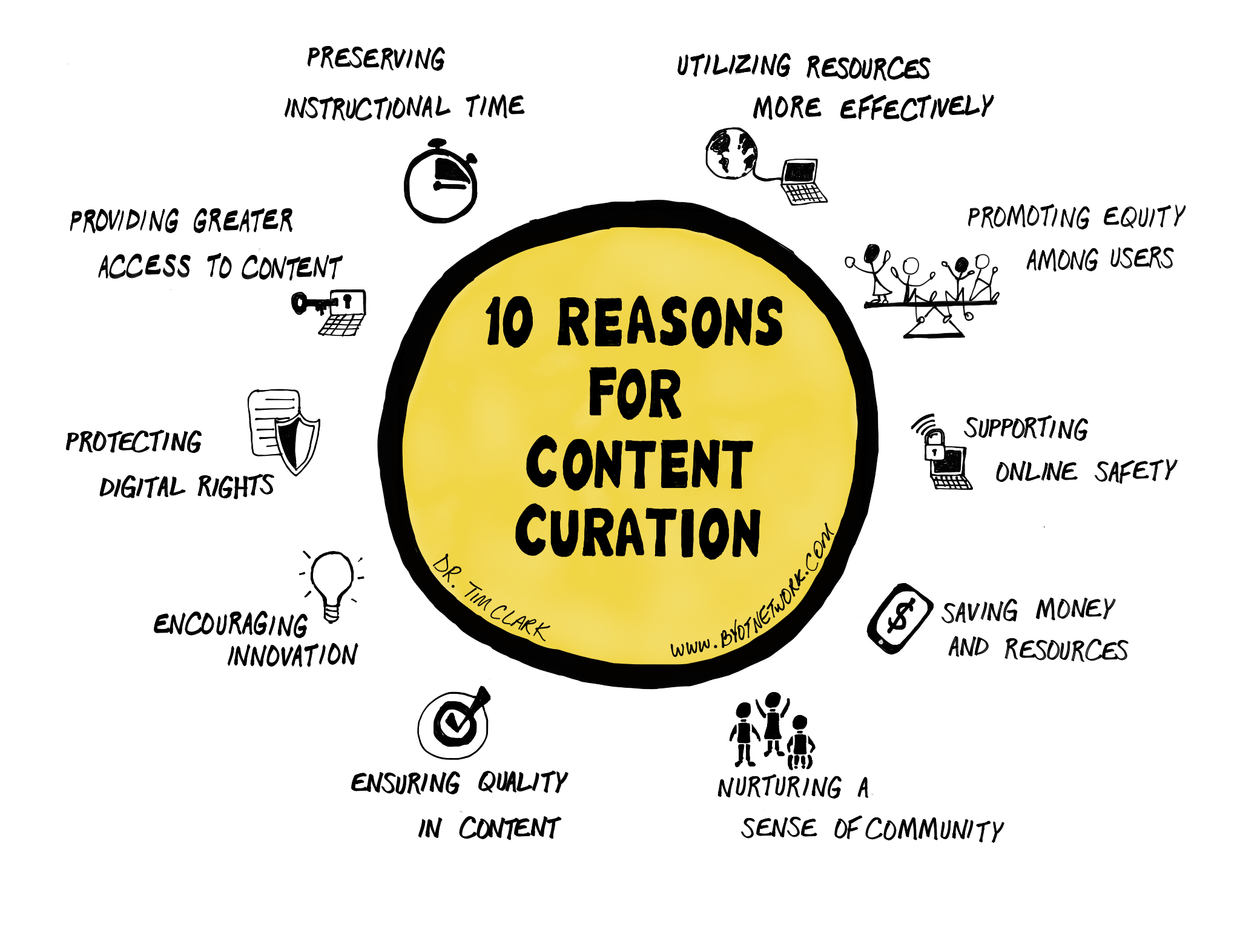
Open Space, powered by INFOhio, is Ohio’s hub for Open Educational Resources. You can find textbooks, lesson plans, activities, interactive labs, modules, or even full courses on the Open Space platform. This OER repository also includes advanced filter options, such as searching by grade level, subject area, material type, and Ohio’s Learning Standards. Take a look at the walkthrough below to see how to start searching in Open Space.
To jump-start your search, check out our curated collections on Open Space, which include remote-friendly materials, subject-specific content, and materials from select content providers.
To learn more about Open Space and what you can find, take INFOhio's self-paced, online, no-cost professional development class, Open Space Basics, or check out the full Building Your Digital Curriculum learning pathway.
The Using INFOhio Tools to Design Learning Experiences post on the Teach With INFOhio blog summarized the steps to design a learning experience from scratch using pre-existing materials. Follow these steps:
As you look for content, remember to consider quality and usability. Items appearing in Open Space have achieved the standards in our Open Space Submission Rubric. Other frameworks to consider for reference include EdReports and the Achieve OER rubrics.
Ensure your materials and activities are accessible by all learners so nobody is left out. Consider these resources on accessibility and inclusive design: Universal Design for Learning (UDL) Guidelines and Making Learning Accessible for All: An Educator's Guide.
Interested in hearing other educators’ perspective on OER in the classroom? Listen to these podcast episodes:
Join Open Space and start your curriculum building journey. Take a deeper dive into how to find and purposefully integrate OER and other resources into your curriculum by checking out the blog Using INFOhio Tools to Design Learning Experiences. Expand your understanding of building a digital curriculum with the 5 P's for Successful Curriculum Transformation: Ohio's PreK-12 Digital Content Adoption Playbook.
Ready to take the next step and create and share OER with other educators? Read and learn how in the final blog in this series, Creating and Sharing Open Educational Resources.
Fetch is avaiable to INFOhio automated schools. If you are an INFOhio school, please log in with your school username/password using the button at the top-left corner of this page.
For more information about Fetch, please visit the Fetch information page or contact INFOhio support at https://support.infohio.org.