INFOhio's Learning Pathways classes include discussion and reflection questions to encourage participation, critical thinking, and collaboration. Educators value collaboration while learning. Connecting with other educators helps teachers learn to use differentiation, data, and quality instructional materials more effectively in the classroom. (Teachers Know Best: Teachers' Views on Professional Development, Gates Foundation, 2014).
Open Space is Ohio's premier instructional material curation and collaboration space. INFOhio has built collections, endorsements, and hubs of high-quality instructional materials to help educators quickly locate resources.
With Open Space, you can:
To learn more about Open Space, complete the following:
Taking part in discussions with other educators about what you learned is optional. Discussing the content with other educators will help you develop:
To facilitate learning and encourage reflection, INFOhio recommends completing the following steps.
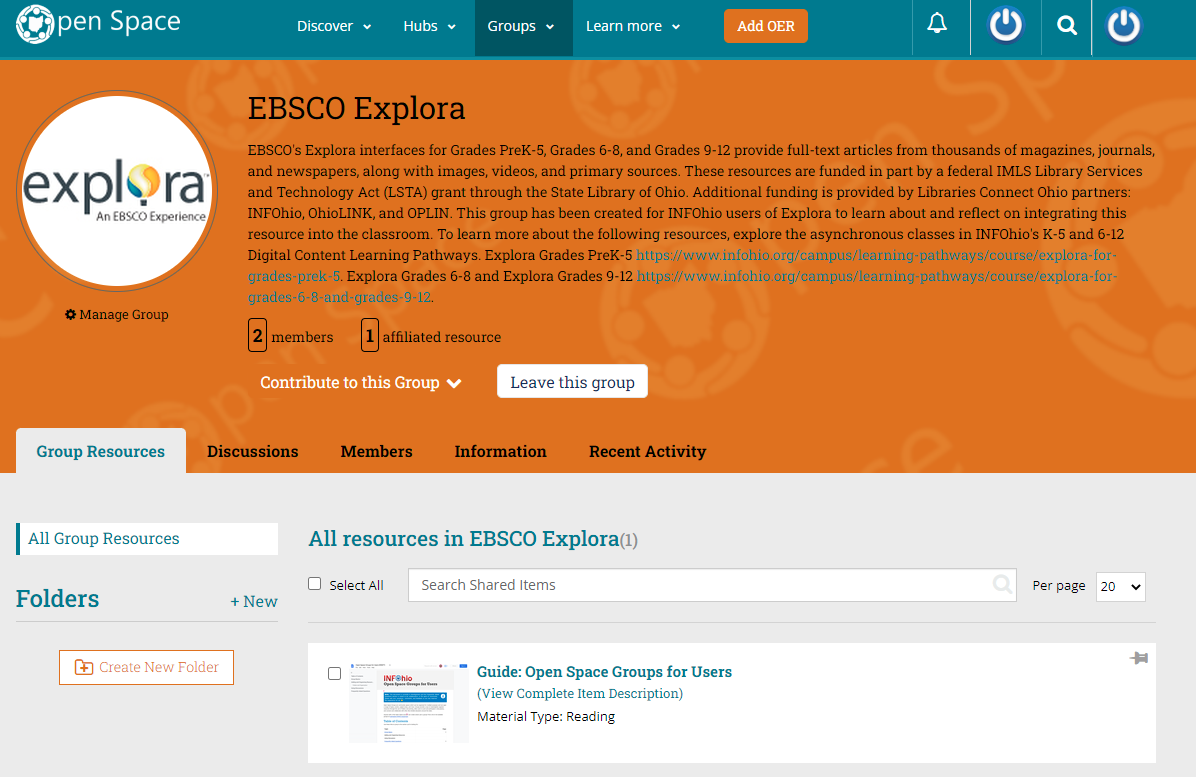
Fetch is avaiable to INFOhio automated schools. If you are an INFOhio school, please log in with your school username/password using the button at the top-left corner of this page.
For more information about Fetch, please visit the Fetch information page or contact INFOhio support at https://support.infohio.org.