Author // Jill Finnan, Emily Rozmus Monday, 01 April 2024
As an online library, INFOhio provides digital content for all students, from preschool to high school. The resources are high-quality, standards-aligned, and accessible to support teaching and learning. Many elementary, middle, and high school educators use these resources in the classroom, but one group of learning professionals may be hesitant to implement technology in their lesson plans or interventions. How can INFOhio support preschool-aged students? Emily Rozmus, an educator and school librarian who used technology daily with all grade levels, and Jill Finnan, an early learning professional who has served in a variety of settings, share thoughts about the best uses of technology for students ages 3-5.
Emily: What does using technology look like in an early childhood setting or childcare classroom on an everyday basis?
Jill: Honestly, when I was teaching, I didn’t use technology in my classroom all that often. I don’t like to expose children to more screen time than they already have! The pandemic limited interactions between early learners and their peers—they were using devices and screens a lot more. I also worried about what parents who are concerned about screen time would think if they knew we were using it in school. Our school didn’t have a lot of extra money for technology which meant there also wasn’t training on using the technology we did have. We had to figure it out ourselves a lot of the time, and who has time for that? So often enough, I would opt to not use it.
Emily: How do you use technology with other children in your life, outside of the classroom?
Jill: I spend a lot of time with my nephews, and we love to sit together to look at eBooks or play educational interactive games. I am definitely in my “teacher” mode when we do this. I am constantly asking questions about what we read and pointing out important details. As we explore apps together, we are always discussing what’s happening or what comes next.
Emily: Wow, that sounds like joint media engagement! Joint media engagement in its simplest form is when people learn together with media. That includes books, eBooks, movies, and podcasts. And, it includes the time families spend together watching a television series or listening to an audiobook in the car. The key is the interaction between the adults and kids!

Jill: So I’ve been doing it all along?
Emily: You have! In fact, I would guess that many adults use media and technology with their children. So many parents worry about screen time, and they should. But screen time can mean reading time, learning time, and family time. It’s all about the content they engage with and how adults or even other kids interact with them during their engagement. Parents and educators know what’s best for each child, so they can always decide what to share with them and what not to.
Jill: This is great! I’m very aware of what I put ON the screen with my nephews. I think there is a lot of content out there claiming to be educational that’s actually NOT. I try to look at everything through my educator lens. I also like to think about how we use media and technology. A lot of times my nephews want to have a screen in front of them so they don’t get bored. Watching YouTube videos for too long doesn’t do anything good for their brains. Also, my nephews have very different needs. So I take that into consideration as well when choosing what media we use and what is going to support their learning.
But now, I have so many questions! What kinds of support does INFOhio have for this? How can a teacher get started with this?
Emily: Educators will need some help understanding the various ways that joint media engagement can help early learners master standards and build executive functioning skills. There are a couple of resources from INFOhio to support that. One is an online class in INFOhio’s Learning Pathways, Using Technology with Early Learners. This class uses theories and research-based tools to help adults learn more about the best ways to implement content in their classroom or home. The other resource takes a practical approach to integrating technology. The eBook Building Blocks for Tiny Techies: A Teacher’s Guide to Digital Learning in Primary Classrooms by Jamila Leonard is a great way to learn how to distribute devices and find helpful apps to use in the classroom. Educators can read it as a group and use the book study class to guide them and explore how INFOhio resources support the content.
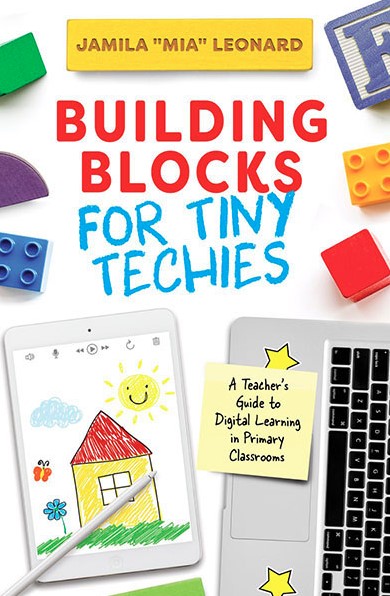
Jill: Those sound really helpful. What INFOhio resources do you think are easiest to use? What can I recommend to early learning educators?
Emily: One of the most popular resources INFOhio licenses is BookFlix. It is so easy to use, and adults and kids will love it. It features more than 300 eBooks. The titles are popular, with characters including Curious George, Pete the Cat, and Pigeon. It would be simple to use one of the eBooks as a read-aloud and include discussions about it just as you would for a print book. My grandson loves Rosie's Walk. We dance to the music and he loves to point to the fox!

Jill: I’ve used BookFlix before. That was so helpful when I was teaching in a preschool classroom. Teaching phonological awareness to preschoolers didn’t have to be hard. BookFlix has paired fiction and nonfiction books to help with early literacy skills. For example, when working on recognizing and producing rhyming words, I loved the book How Do Dinosaurs Say Good Night? We would watch the story on BookFlix and find pairs of rhyming words. We used the nonfiction book paired with it, A Good Night’s Sleep, to work on print concepts. As the book is read aloud, the words are highlighted. The students and I would talk about letters and their sounds, using capital vs. lowercase letters, spaces in between words, punctuation, and so much more.
Emily: I love the way you used the eBooks with your preschoolers! Another great resource from INFOhio is the Early Learning Portal. This is a collection of more than 50 apps and websites that were evaluated by early learning professionals. Each app or website is aligned to the Ohio's Early Learning and Development standards. It’s great for educators or parents!
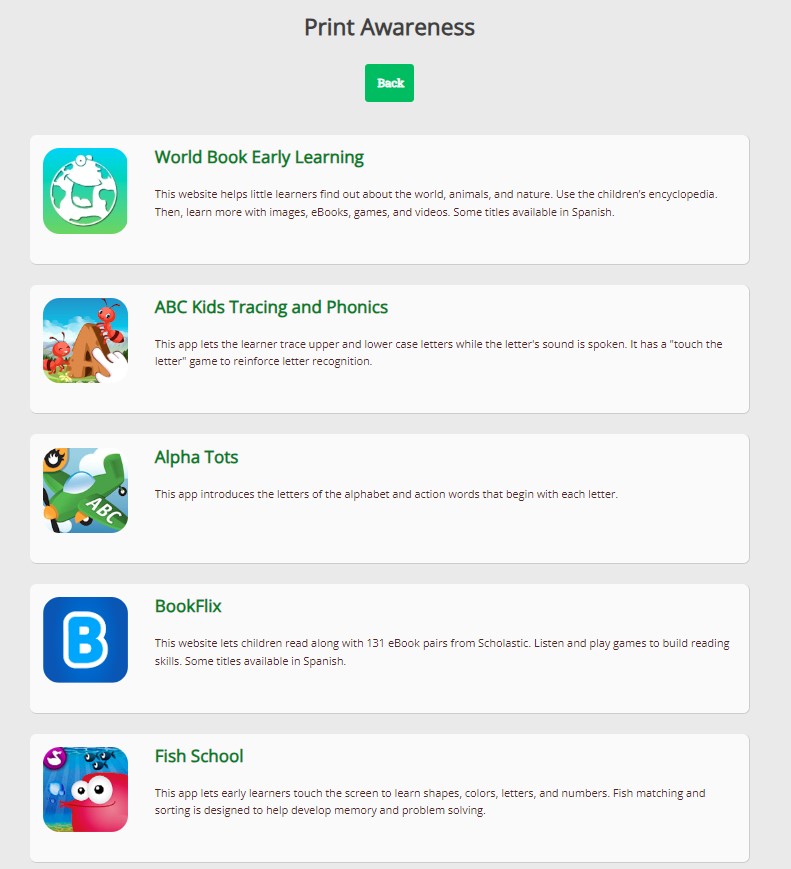
Jill: That was my next question. What would you recommend for parents? What can I share with my sister and her husband to help support my nephews?
Emily: Both of these resources are great for families. The Early Learning Portal has helpful tips for parents to remind them of the best ways to use technology with early learners. I think the best one reinforces the idea that parents still know more about when and why to use technology. It empowers them to be mentors for their kids and show them the best ways to use devices or view media.
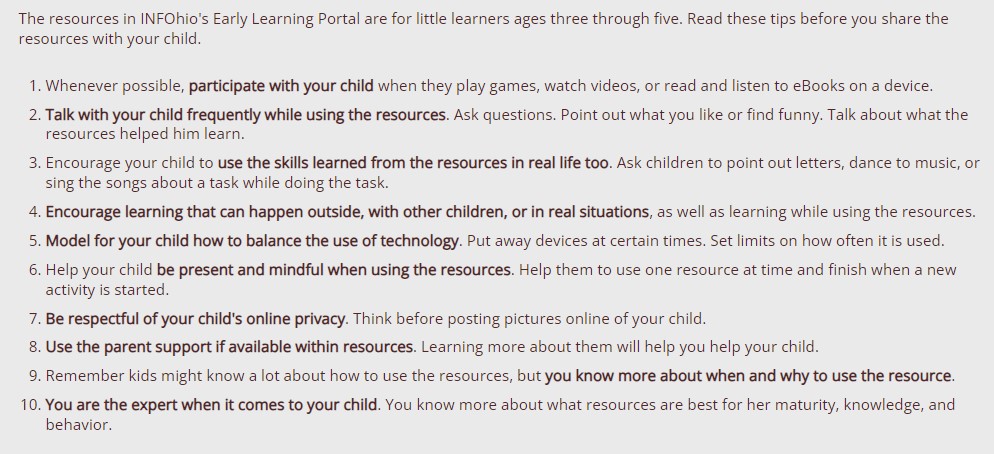
Jill: Are there any books to read or groups I can follow to learn more?
Emily: I recommend the book Tap, Click Read: Growing Readers in a World of Screens by Lisa Guernsey and Michael H. Levine. I would check out the Joan Ganz Cooney Center's website. They are part of the Sesame Workshop. Their mission is to help kids learn through media and they share research and toolkits to support it. Let me know what you think!
Jill: I will! This is such great information. I can't wait to share it with my educator friends and family!
Jill Finnan joined the INFOhio team in 2022. She focuses on early learning initiatives and supporting educator professional learning. She has more than 16 years of experience which includes crucial work in professional development for educators, Quality Rating & Improvement Systems (QRIS) leader and coach in both Ohio and Arizona, and as a teacher and administrator in childcare centers, preschools, and elementary schools. Jill received her B.S. and M.Ed. in Early Childhood Education. Her passion lies in helping early learners thrive and succeed.
Emily Rozmus is a Senior Instructional Specialist at INFOhio. She has worked in education for more than 30 years, first as a secondary English teacher and district librarian before starting at INFOhio in 2013. Emily has developed district growth plans, integrated technology, created instruction for information literacy, fostered teacher development, and worked on teams to implement curriculum. At INFOhio, she focuses on training educators to use INFOhio resources to improve early learning. She also works to share research and best practices for helping students be better readers of INFOhio's digital text.
Fetch is avaiable to INFOhio automated schools. If you are an INFOhio school, please log in with your school username/password using the button at the top-left corner of this page.
For more information about Fetch, please visit the Fetch information page or contact INFOhio support at https://support.infohio.org.