Monday, 16 October 2023
 Does this sound familiar?
Does this sound familiar?
Our first two Enhancing Your Library Catalog blog posts focused on changing your library catalog by customizing colors and backgrounds and using infinite scroll. This post is focused on making your library catalog simpler to search and describes how to improve the discoverability of certain items or collections in your library catalog by improving your metadata.
Metadata. What is it, and where can it be found?
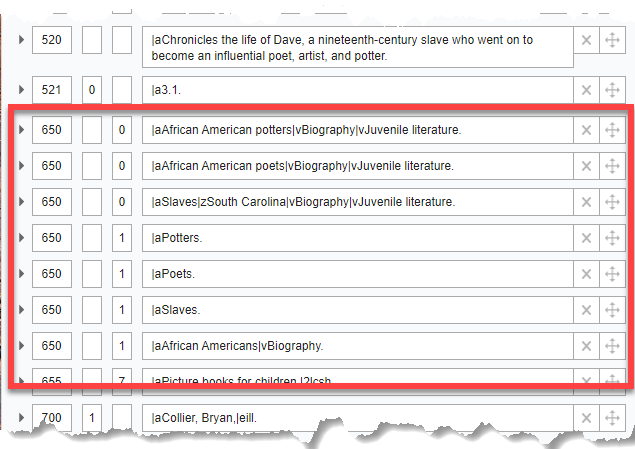 The terms that are used to describe items in your library catalog are called metadata. Metadata consists of the title of the item, the summary, subjects, series, and a few other pieces of information. You can see the metadata for an item by viewing the item details in Fetch or ISearch.
The terms that are used to describe items in your library catalog are called metadata. Metadata consists of the title of the item, the summary, subjects, series, and a few other pieces of information. You can see the metadata for an item by viewing the item details in Fetch or ISearch.
By modifying the metadata for items in your library catalog, you can make titles or collections easier for your students to find and discover on their own.
One of the simplest ways to add new metadata to your library catalog is to add additional subject headings. With your INFOhio Provider’s assistance, you may add subject headings to a single item, or to a large group of items.
Using the 2024 eclipse scenario shared at the beginning of this post, for example, to make it easier to find eclipse items in the catalog, the librarian could add the subject headings “2024 eclipse” and “Ohio eclipse” to the titles in that collection. Once added, students could simply search for “2024 eclipse” to find the titles in that collection. Subject headings may be added or removed, so once the eclipse has passed, you may remove the subject headings you had previously added for that event.
How do I add new metadata (subject headings) to my library catalog items?
The simplest and most effective way to add metadata to your library catalog is to add additional subject headings. With help from your INFOhio Provider, you may add as many new subject headings as you wish for items in your catalog.
INFOhio has put together a procedure your INFOhio Provider may use to add new subject headings for groups of titles in your library catalog. A CSV file is created with a list of items and the new subject headings you want to add for each of those items. Your INFOhio Provider will use that CSV to load the new subject headings into your library catalog.
Once your new subject headings have been loaded, you’ll see them in ISearch and Fetch, and your students will be able to use the new subjects when searching your library catalog.
If your students use ISearch, the more advanced library catalog search, they will see the new subject headings on the left side of the screen, making it even simpler to find the new titles. In Fetch, students can discover other new titles by clicking the newly added subjects on both the results and detail views.
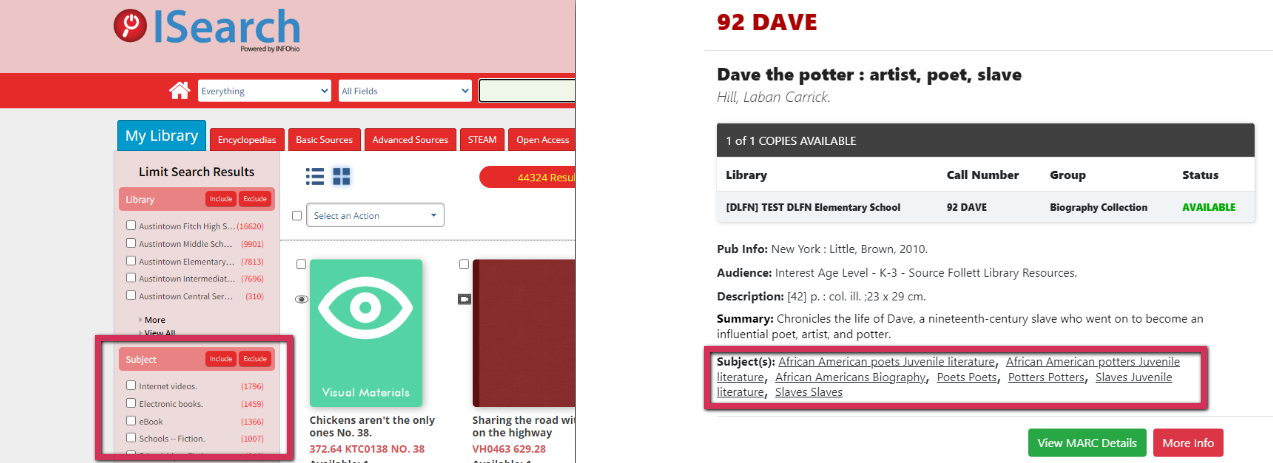
For more information about how this procedure works, or to try this procedure yourself, please share this post with your INFOhio Provider or visit support.infohio.org and ask for more information about adding new subject headings.
Fetch is avaiable to INFOhio automated schools. If you are an INFOhio school, please log in with your school username/password using the button at the top-left corner of this page.
For more information about Fetch, please visit the Fetch information page or contact INFOhio support at https://support.infohio.org.