Author // Janah Shumaker Monday, 03 February 2025
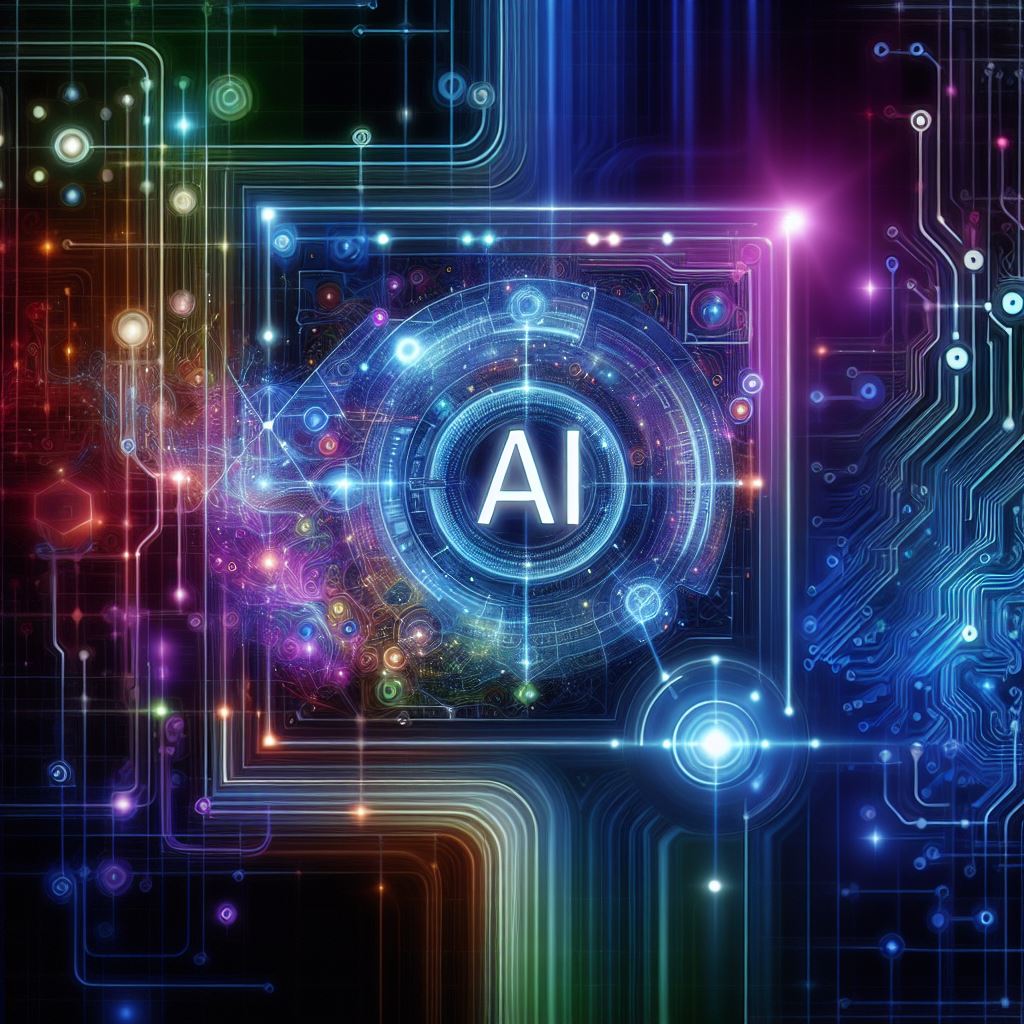
("an abstract representation of AI technology without human or text" prompt, DALL-E, OpenAI, 28 Jan. 2025)
News about artificial intelligence (AI) is everywhere and new uses are popping up every day. AI has been around since the 1950s, but with recent advances in this technology, educators and students have opportunities available to them like never before. As an educator, how comfortable are you with this technology? Not only do you need to be aware of what’s out there, but also need to know how to use it, especially to understand how your students are using it. AI can be used in a variety of ways specific to the classroom and library: to automate tasks, personalize recommendations, create interactive learning experiences, and so much more. In fact, you might already be using AI technology without knowing it! In this AI blog series, learn about
While the hype around ChatGPT and other artificial intelligence tools in K-12 has made it seem like most educators have been incorporating AI tools into their teaching, survey results from the EdWeek Research Center suggest differently. According to their data from December of 2023, two out of every three educators said they haven’t used AI tools in their classrooms.

("a single teacher using AI technology" prompt, DALL-E, OpenAI, 28 Jan. 2025)
When broken down, 37 percent of respondents said they’ve never used AI and don’t plan to start, and 29 percent say they haven’t used AI but plan to start this school year or in the near future. Of those who responded that they weren’t using AI tools, one of the biggest reasons they weren’t was because of other priorities that were more important. So if you feel like you are behind, you're not! This is the perfect time to learn more. We are all embarking on an AI journey -- educators, parents, and students alike.
To get started, it’s helpful to get an understanding of what AI is and how it works. AI is a broad term and can be applied to a number of different fields. In Types of AI: A Beginner’s Guide, the author highlights six different types of AI:

("machine learning" prompt, DALL-E, OpenAI, 28 Jan. 2025)
Categories can overlap and depending on your source, may include additional types. Narrow AI and Machine Learning are two types that most people will be familiar with. Generative AI (Gen AI), which falls under Machine Learning, has been recently publicized heavily and will be the focus of this blog series. Generative AI tools that have become popular include OpenAI’s ChatGPT, Google Gemini, Microsoft CoPilot, and Anthropic’s Claude, just to name a few.
With any new topic or concept, it’s important to understand the content-specific vocabulary being used. This helps with comprehension and understanding. If you are going to teach or use something, it’s important to understand it first. Generative AI has its own content-specific vocabulary that many haven’t been exposed to until now. As you begin to read articles, visit websites, and hear about generative AI tools, keep a list of words that are unfamiliar to you. Use your list as a dictionary of sorts and refer back to it when the tech gets a little too technical. Here are a few words defined by Google Gemini to get you started:
What would you add to this list?
When using generative AI tools, users must create a prompt to get an output. Knowing how to create a prompt is so important to be able to get a generative AI tool to give you a good response. Creating a successful prompt may not happen right away either, it takes some trial and error.
There are several different tips and tricks out there that you can use. Mastering AI Prompt Writing shares a number of different helpful tips, including sample prompts and real-world examples and how they can go from good to better and finally their best. The Prepare Framework developed by Dan Fitzpatrick of The AI Classroom, is another helpful tool for creating a prompt.
Prompt - Start with a clear question.
Role - Give the AI a role to follow.
Explicit - Use clear and detailed language.
Parameters - How long, and what does the response need to have?
Ask - Ask it to ask you clarifying questions.
Rate - Ask the AI to rate its response.
Emotion - Encourage the AI and be nice!
Using these and other steps to create a prompt can go a long way in getting the best response from the generative AI tool. For those struggling with creating prompts, there are also prompt libraries and websites with sample prompts that can be used to help. Google has even created Say What You See to help people learn how to create better prompts. Try it out, it’s not as easy as one might think!
Try creating a prompt in a generative AI tool for something you do every day or weekly. How successful is the result? Now try it using The Prepare Framework. Compare the two results. Which one met the need better?
Not only should students learn to cite their sources, but they also need to know how to ethically and responsibly cite information generated by AI. It’s also a good time to talk about and review checking their sources and the facts provided. Information on how to cite generative AI tools can be found in these major citation styles:
There are a number of lesson plans available to help teach students proper citation rules. Even if the lesson isn’t AI-specific, it may be adaptable for that purpose. Here are a few to check out:
Ohio recognizes the impact that AI can have on education. The Lieutenant Governor’s Office has created a toolkit for policymakers, educators, and parents to help guide the usage of AI in Ohio Schools. If your school district is looking for guidance on AI implementation this toolkit is a good place to start.
The toolkit includes a number of resources for teachers, parents, and policymakers. In addition, a companion to the toolkit, Ohio’s AI in Education Strategy, supports educators as they prepare students with the skills needed to successfully navigate an AI-enhanced world. The Coalition that created the strategy was tasked with addressing specific aspects of AI’s impact on education. Several recommendations were outlined for school districts, higher education institutions, and the State of Ohio. Check out Ohio’s AI in Education Strategy to learn more.
AI is changing the world around us, including how students will be taught and how they will learn. AI tools can be powerful supports in your teaching practice. Taking the initiative to learn more, experiment, and ask questions will help you to navigate the unique challenges to come and develop your own toolkit and strategy for how you will use AI in the future. Questions? Contact us at support.infohio.org. We are here to help!
Janah Shumaker is an INFOhio Professional Technical Support Specialist and helps to support ITC Library Support Staff throughout Ohio. One of her roles on the technical team is to assist with the support and implementation of SirsiDynix BLUEcloud products. Before working at INFOhio she was an INFOhio Liaison/Library Services Support provider. Janah is a Google for Education Level 2 Certified Educator and has a Masters in Middle Childhood Education from The Ohio State University. Janah was also a co-winner of the Spence White Service Award in 2020.
Fetch is avaiable to INFOhio automated schools. If you are an INFOhio school, please log in with your school username/password using the button at the top-left corner of this page.
For more information about Fetch, please visit the Fetch information page or contact INFOhio support at https://support.infohio.org.